The latest edition, Chakra 2012.02, code-named Archimedes, was released on February 12. Since there is very little difference, other than changes in software and kernel versions, between this latest release and Edn, the previous release, this article offers a summary review only. You may read the previous review here.
Tribe, Chakra’s graphical installation program, received one minor update in this release. That change pertains to the boot loader used. In previous releases, Chakra used BURG as the boot loader. For this release, the switch was made to GRUB 2, the boot loader that almost all Linux distribution use. So at the boot loader configuration step in the installation process (see screen shot below), you will see a reference to GRUB, instead of BURG. For those new to this, BURG (GRUB spelled backwards) is derived from GRUB.
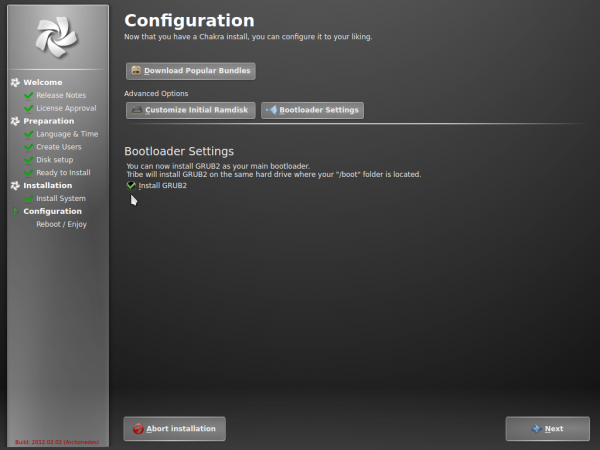
A default setting of Tribe that I think should be changed, is autologin. Though a convenience feature, autologin is generally bad for the physical security profile of your computer. There are situations when it is acceptable to enable it, but certainly not by default for every new installation. So for every new installation of Chakra that I perform, I always disable autologin at the step of the installation process shown below.
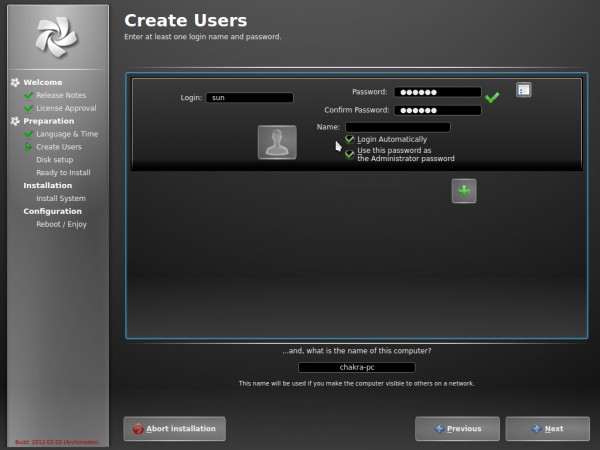
Ronak is the name of this release’s default theme, and I do not find it to be particularly visually appealing. I know that this is a minor issue, or not even an issue at all, but we need to be able to pick better themes and wallpapers than this, especially when much better ones are available. Like everything else, you can always change the login screen’s theme if the default does not appeal to you. You can see a screen shot of a modified login screen at the end of this article.
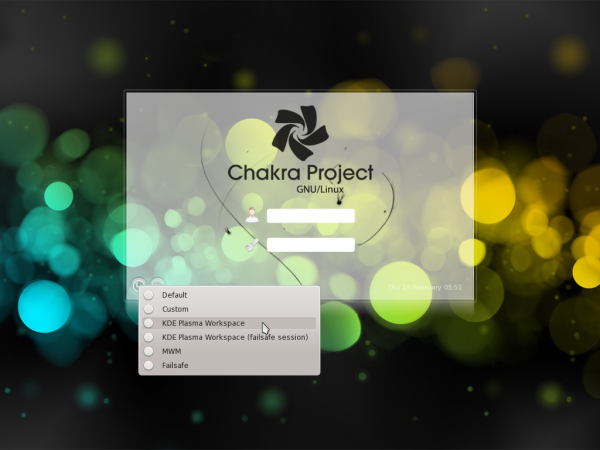
Chakra’s desktop is powered by KDE 4.8, the latest stable release of the K Desktop Environment. The default desktop is shown in the screen shot below. The Kickoff menu, which is the default on Chakra, has been tweaked to make it less onerous to use, but I still think the tweak has not done enough. The search feature is its only saving grace.
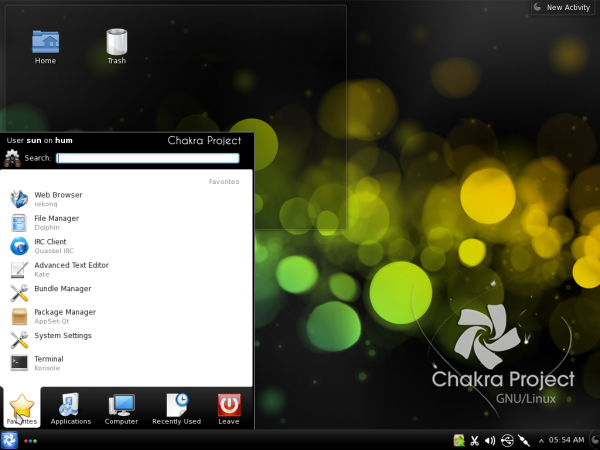
By the way, KRunner is the search feature you see peeking out from the top of the desktop in this image. It provides the same functionality as AppMenu-Qt, and it is integrated into KDE by default. To activate it, hold down the Alt key, then press the F2 key. It is really cool.

One of the most perplexing things about some desktop distributions, is the refusal of their developers to make the most basic service that virtually all users will at some point use, to just work out of the box. Take printing, for example. On other distributions that use the K Desktop Environment, like Sabayon, Pardus and Linux Mint KDE, any connected printer with a compatible entry in the printer database is automatically configured. Not on Chakra Linux.
Though the cups package is installed, cups, the printing daemon, is not even running. So, if you are new to how Chakra works, you first have to figure out how to enable cups. Not a difficult process, by the way, but you have to go read the wiki. After cups is running, printer configuration is not even automatic: You have to add the printer manually. Compare that to the way the other distributions I mentioned above handle printer configuration. Other aspects being equal, which would you rather use?
There were more than 100,000 downloads of Edn, the previous release of Chakra. Assume about the same number for Archimedes. Now imagine half of those users trying to figure out how to configure a printer. That is time that could have been spent getting other stuff done – if one person, one developer, had taken just a few minutes to set up a very basic service, so that it just works – out of the box. And this is 2012, not 1990s and early 2000s when getting most hardware to work in Linux meant messing with a configuration file.
AppSet-Qt, Chakra’s graphical package manager, works quite well. At the time of publishing this review, only six updates (shown in the image below) have been released. Updating and package installation is a breeze.
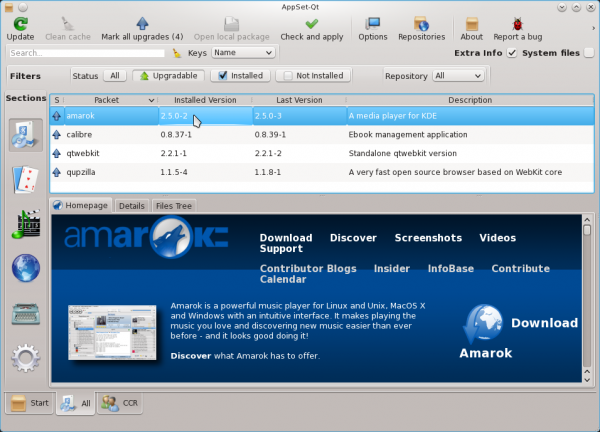
An adjustment you might have to make to the package manager, is the updates checking interval. By default, the system is configured to check for updates every hour. Most distributions go for once per day, but this is a matter of choice.
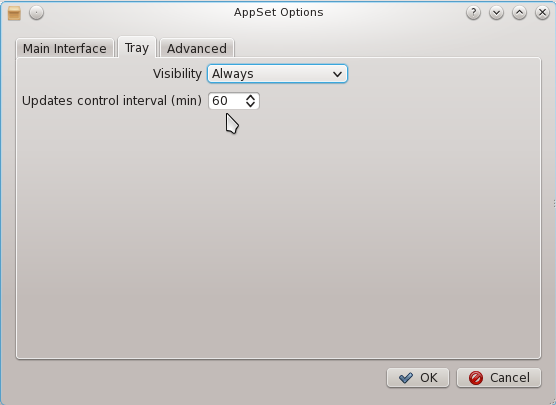
Source








0 komentar:
Post a Comment