Debian package release Macbuntu-XII Theme
Not easy to make a tutorial to be accepted and understood properly in all walks of life. Similarly, our tutorial on the use of theme-XII-gtk3 Macbuntu some time ago.In the article we are only providing a theme in the form of source package so as to be able to configure and use it to manually put all the needs. It is our maksutkan so that users can not only use the theme-XII-gtk3 Macbuntu, but also as a learning process for beginners to learn how the use of the theme on the system it uses.

Download the Debian package Macbuntu Theme-XII:

With the binary package theme-XII-gtk3 Macbuntu this we hope, there will be no longer a novice user distro Debian, Ubuntu and its derivatives are complaining difficulty of using the theme. All the installation process can be done as it does when installing other Debian packages as well as to menguninstallnya.Theme Macbuntu-XII who have supported this GTK3 can be used on Ubuntu 11:10and derivatives including Linux Mint 12 , Uhud Sabily 11:10 and 11:10 all other Ubuntu derivative distributions that have been based on Gnome 3. Working in Unity shell, Gnome Shell, Unity 2-d and Gnome 3 fallback. However, for earlier versions of Ubuntu users are still using Gnome 2 also still be able to use this theme, it is also true for its derivative distros. For users of non-Debian distros like openSUSE, Fedora, Mandriva and others may try to use the theme Macbuntu-XII bentu source package in that we have provided in the previous tutorial all use Gnome as the desktop environment. Just a reminder again, the use of this theme would work well if the dependencies of a package gtk2-engines-aurora, gtk2-engines-murrine and gtk2-engines-pixbuf met, so, make sure you are connected to the internet during the installation package Macbuntu theme-XII-gtk3 done so that the required packages have not yet installed on the system installed will participate. The following figures will explain step by step use of theme Macbuntu-XII:
Easy to install Debian packages Macbuntu-XII-Theme-gtk3 using GDebi , or by using a terminal with the command "sudo dpkg-i *. deb" to install all the packages Debian-XII Macbuntu that have been collected in one folder.
Installation process of theme-XII-gtk3 Macbuntu ...
Installing theme-XII-gtk3 Macbuntu use Gnome Tweak Tool ...
Macbuntu shell-XII in Unity ...
Choose Gnome session to apply the theme-XII-gtk3 Macbuntu Gnome Shell on ...
Installing theme Macbuntu-XII-GS in Gnome Shell with Gnome Tweak Tool ...
Display theme Macbuntu-XII-GS in Gnome Shell ...
Install a theme Macbuntu-XII-gtk3 on Linux Mint 12 Lisa ...
Applying a theme Macbuntu-XII-gtk3 on Linux Mint 12 ...
Theme Macbuntu-XII in Gnome session fallback ...
Theme Macbuntu-XII in Ubuntu 2d session (unity-2d) ...
Theme Macbuntu-XII-gtk3 in Ubuntu Minimalist with Cairo-Dock and Panel unity 2dkamigunakan working on the system ...
Easy uninstalling packages Macbuntu theme-XII-gtk3 through Synaptic. ..
Download the Debian package Macbuntu Theme-XII:
- Download Macbuntu-XII-gtk3-Theme.deb ;
- Download Macbuntu-XII-Icon.deb ;
- Download Macbuntu-XII-Cursor.deb ;
- Download Macbuntu-XII-Cairo.deb ; for users of Cairo Dock.
Source




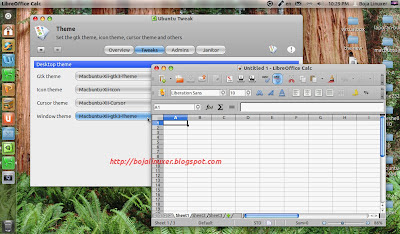
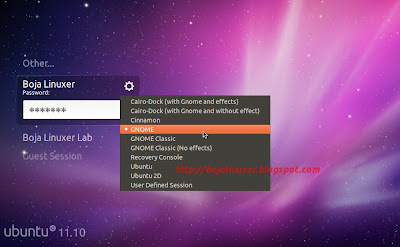
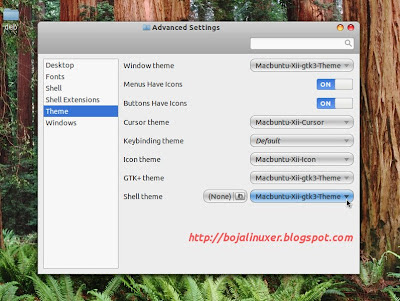
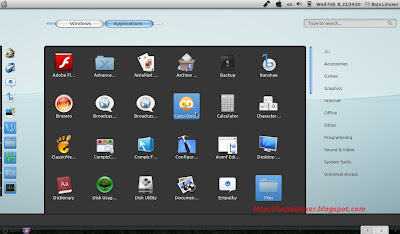
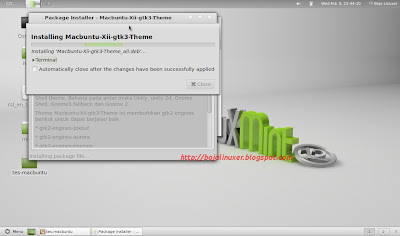


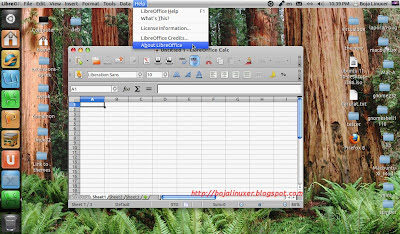

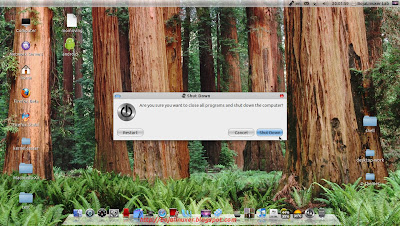
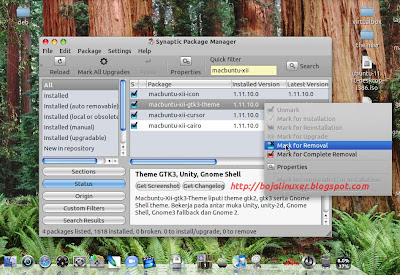








0 komentar:
Post a Comment