Macbuntu-XII (Mac OS X gtk3 Theme) Change Display Ubuntu Mac OS X 11:10 So the Lion
Related to our previous article, which has us to convey to merge with Unity Cairo Dock 2d panel . Is a breakthrough alternative for most Ubuntu users are uncomfortable with the Unity interface. And that can not be ignored, use Unity with Cairo Dock 2d panel allows the user to run the 3D desktop effects with no difficulty.
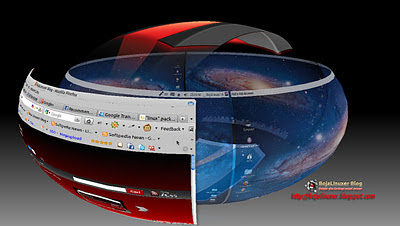
Macbuntu-Theme-XII -XII-gtk3 Macbuntu-Theme, Macbuntu-XII-Icon, Macbuntu-XII-Cursor, Macbuntu-XII-Cairo and Backgrounds .. .
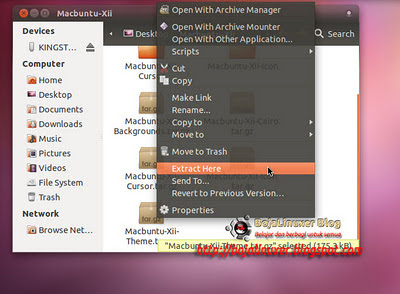
Run a terminal and type the following command to run nautilus as root .. sudo nautilus
With Nautilus has run, copy and paste all the folders needed to place each ...Copy and paste the folderMacbuntu-Theme-XII -XII-gtk3 Macbuntu-Theme to / usr / share / themes folder Copy paste Macbuntu-XII-Icon and Macbuntu-XII-cursor to the / usr / share / icons
Copy and paste the folder Macbuntu-XII-Cairo to / usr / share / cairo-dock / themes
Open the folder containing Backgrounds wallpaper Mac OS X, copy and paste all the existing image file into / usr / share / backgrounds
As we convey in a previous article, this tutorial requires the package installed on Ubuntu Tweak yanga system you use, if you do not already have it please refer to the previous article to install Ubuntu Tweak 0.6 . Run Ubuntu Tweak, on the tab "Tweaks "option select" Theme "in the" Appearance "...
Change in the " Gtk theme "and" Window theme "to"Macbuntu-XII-Theme ""Macbuntu-XII-gtk3-Theme "...
Change in the " Icon Theme "to" Macbuntu-XII-Icon "and change in the" Cursor theme "to" Macbuntu-XII-Cursor ". You will immediately see the changes the appearance of the desktop. Back to the tab " Tweaks ", select the" Log Settings"in the" Startup "...
" Unlock "on the page so that you can change the backgrouns LightDM, click on the background and select the image Macbuntu-XII-bg_login.jpg or other images that you like from / usr / share / backgrounds ...
Back to the tab " Tweaks ", select the option" Compiz Settings "in the" Desktop ", switch effects as apparent in the following image ...
Back to the tab " Tweaks ", select the" Window Manager Settings "in the" Desktop", check the" Menu "if necessary you can adjust the transparency of the window in the" Window Decoration Effects "...
Back to the tab " Tweaks ", select the" Workarounds "in the" syatem "," Unlock"page and check the option" Fix appearance of the themes .. . " ...
Close the window of Ubuntu Tweak, now is the time to make changes Cairo Dock theme. Right click on the Dock Ciro panel and select the " Cairo-Dock "and select"Configure "...
Select the tab " Themes ", locate the theme" Macbuntu-XII-Cairo "that you added earlier. Click the " Apply "to apply the changes ...
Change the wallpaper with mac_Andromeda.jpg, with nautilus please go to / usr / share / backgrounds then double click the file to be opened mac_Andromeda.jpg.Right click on the image and choose " Set as Desktop Background "...
Desktop will now look like the following picture ...
Logout from current session, you will see a change in background LightDM as apparent in the following image of ...
Here are some pictures we took of the system that we use ...

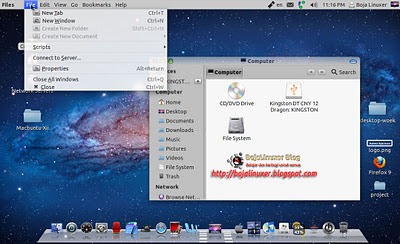
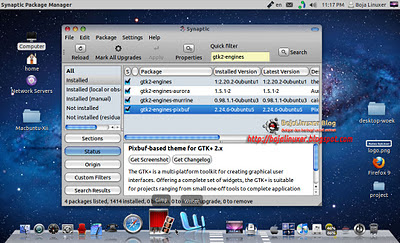
If all goes well then you will have the look of Ubuntu 11:10 with an aquatic theme the scrollbar buttons and desktop applications like Mac OS X in the past. If required we can set compiz 3D effects to create a transparent unity 2d panel, but God willing it will be reported on the other occasion ...
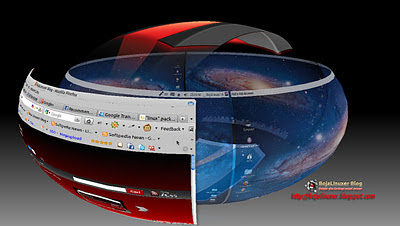
Complementing the previous steps, after the Unity 2D panel with Cairo Dock is running well, the use of theme-XII Macbuntu (Mac OS X gtk3 theme) would be closer to 11:10 Ubuntu desktop with the look of Mac OS X 10.7 Lion.Macbuntu-XII include changes in theme, icon, cursor, background, and Cairo dock theme. In order for everything to work properly you need the install gtk2-engines-pixbuf and gtk2-engines-aurora gtk2-engines well-murrine which by default has been included in Ubuntu 11:10. To install gtk2-engines-pixbuf and gtk2-engines-aurora, make sure computer connected to the internet, run a terminal and type the following command ... sudo apt-get install gtk2-engines-pixbuf gtk2-engines-murrine gtk2-engines-aurora gtk2 engine ... after the necessary work to install, then close the terminal window continue with the next step. Download all packages that include Macbuntu-XII-XII-Theme Macbuntu, Macbuntu-XII-Icon, Macbuntu-XII-Cursor, Macbuntu-Cairo-XII-XII and-Backgrounds Macbuntu via download link below and place it in a folder you have prepared .. Update: Theme-Theme-XII Macbuntu we have updated a Macbuntu-XII-gtk3-Theme and refinement with the addition of the code and the addition of Gnome Shell theme.
- Download Macbuntu-XII-Theme (Macbuntu-gtk3-Theme-XII);
- Download -Icon Macbuntu-XII ;
- Download Macbuntu-XII-Cursor ;
- Download Macbuntu-XII-Cairo ;
- Download Macbuntu-Backgrounds-XII ;
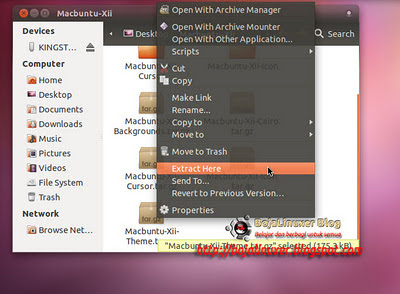
Run a terminal and type the following command to run nautilus as root .. sudo nautilus
With Nautilus has run, copy and paste all the folders needed to place each ...Copy and paste the folder
Copy and paste the folder Macbuntu-XII-Cairo to / usr / share / cairo-dock / themes
Open the folder containing Backgrounds wallpaper Mac OS X, copy and paste all the existing image file into / usr / share / backgrounds
As we convey in a previous article, this tutorial requires the package installed on Ubuntu Tweak yanga system you use, if you do not already have it please refer to the previous article to install Ubuntu Tweak 0.6 . Run Ubuntu Tweak, on the tab "Tweaks "option select" Theme "in the" Appearance "...
Change in the " Gtk theme "and" Window theme "to"
Change in the " Icon Theme "to" Macbuntu-XII-Icon "and change in the" Cursor theme "to" Macbuntu-XII-Cursor ". You will immediately see the changes the appearance of the desktop. Back to the tab " Tweaks ", select the" Log Settings"in the" Startup "...
" Unlock "on the page so that you can change the backgrouns LightDM, click on the background and select the image Macbuntu-XII-bg_login.jpg or other images that you like from / usr / share / backgrounds ...
Back to the tab " Tweaks ", select the option" Compiz Settings "in the" Desktop ", switch effects as apparent in the following image ...
Back to the tab " Tweaks ", select the" Window Manager Settings "in the" Desktop", check the" Menu "if necessary you can adjust the transparency of the window in the" Window Decoration Effects "...
Back to the tab " Tweaks ", select the" Workarounds "in the" syatem "," Unlock"page and check the option" Fix appearance of the themes .. . " ...
Close the window of Ubuntu Tweak, now is the time to make changes Cairo Dock theme. Right click on the Dock Ciro panel and select the " Cairo-Dock "and select"Configure "...
Select the tab " Themes ", locate the theme" Macbuntu-XII-Cairo "that you added earlier. Click the " Apply "to apply the changes ...
Change the wallpaper with mac_Andromeda.jpg, with nautilus please go to / usr / share / backgrounds then double click the file to be opened mac_Andromeda.jpg.Right click on the image and choose " Set as Desktop Background "...
Desktop will now look like the following picture ...
Logout from current session, you will see a change in background LightDM as apparent in the following image of ...
Here are some pictures we took of the system that we use ...

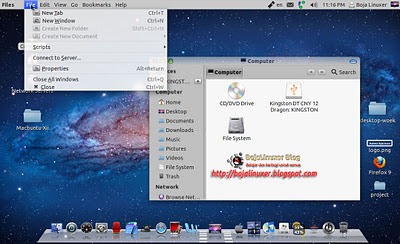
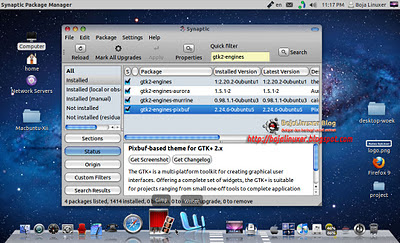
If all goes well then you will have the look of Ubuntu 11:10 with an aquatic theme the scrollbar buttons and desktop applications like Mac OS X in the past. If required we can set compiz 3D effects to create a transparent unity 2d panel, but God willing it will be reported on the other occasion ...
Source
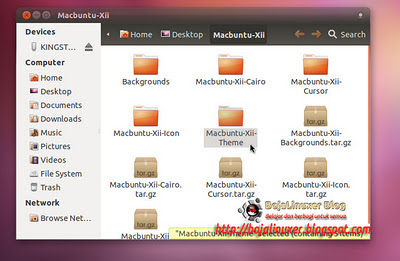





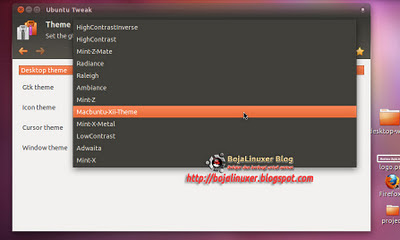








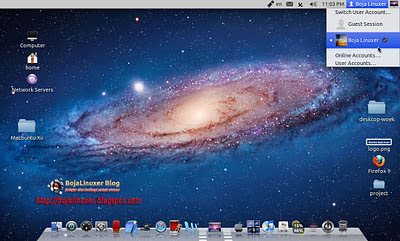











0 komentar:
Post a Comment